📬 Business email costs money: get reliable and safe service with just $3 (or 3€) per month
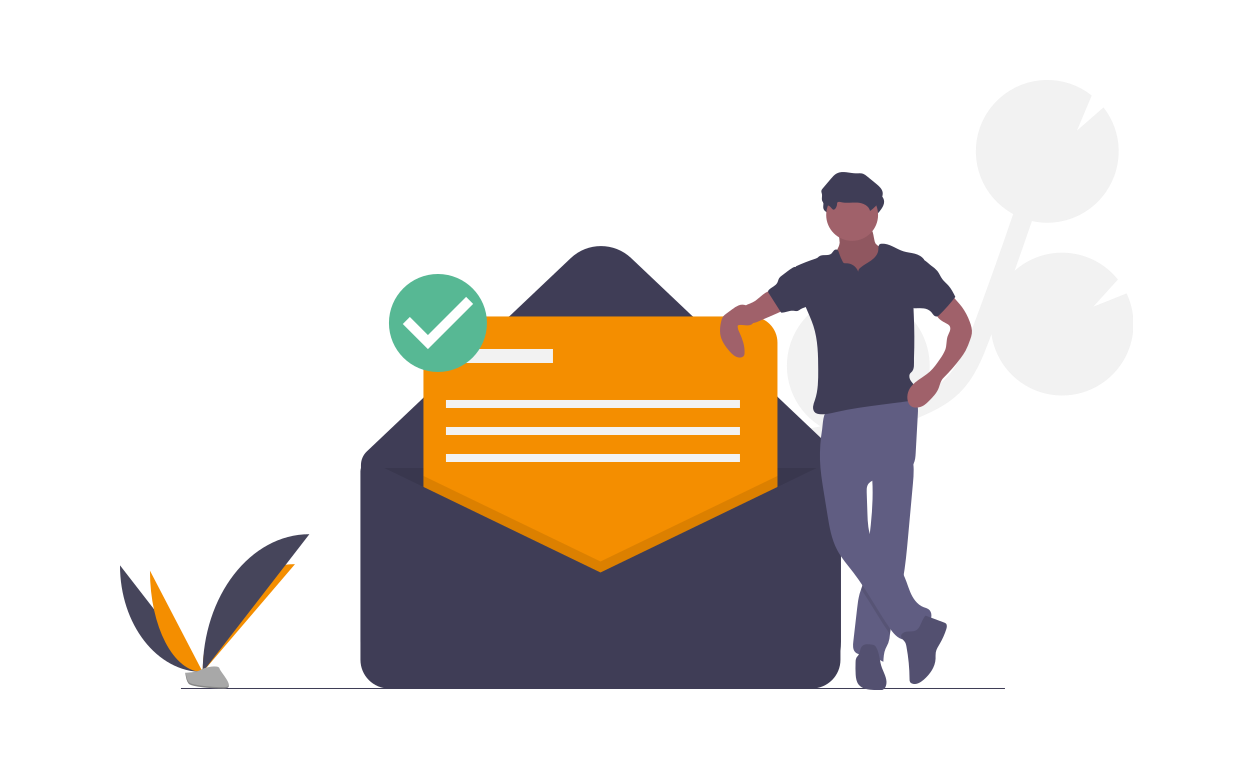
Google Workspace subscriptions cost us almost $9 Canadian per user per month. That's not cheap, although we do get bundled services like Google Meet, and we've been satisfied by their customer support.
For just email service, we use two other products to improve our business' safety and our bottom line.
Our minimum criteria
Finding services that meet basic criteria takes time. The most important of those checkboxes were:
- Usability: Some services are easier to use than others, considering both the design and ease of setup.
- Affordability: We don't migrate our email service often. Switching is time-intensive. But, pricing tends to go up over time. We already pay 12% more per month for Google Workspace than we did when we first got it. Starting with affordability in mind means email service stays cost-effective in the long-run.
- Security: Email contains information that is sensitive, both to our business and our customers. Email also tends to exist indefinitely. The service must support MFA (glossary: multi-factor authentication) and sufficient encryption (glossary: encryption) to protect all the email that will accumulate-encryption at-rest and in-transit being the absolute minimum, with bonus points for a vendor which has a reputation for taking privacy seriously.
Tutanota: a complete email service

Tutanota checked off all our boxes. And the very affordable €1 per month Tutanota subscription gives us:
- 1 custom domain (Glossary: domain): which lets us email from our business domain.
- 5 aliases: which gives us flexibility for more addresses, so we aren't forced to use just one address for multiple needs.
- Email domain protection mechanisms recommended by the Canadian Centre for Cyber Security. (Source: 1)
Tutanota is safer email done well. And a calendar if you want it. Check out the Product Profile for Tutanota for specifics.
AnonAddy: add custom email addresses to your existing mailbox

AnonAddy is an email alias service, and does not have a mailbox. It lets you forward to any other mailbox. You can create business email addresses in AnonAddy, then continue using your existing mailbox to send and receive business email through AnonAddy.
You can use AnonAddy to transition from your existing mailbox.
The $1 per month AnonAddy subscription gives us:
- Email domain protection mechanisms recommended by the Canadian Centre for Cyber Security. (Source: 1)
- Unlimited aliases on a custom domain (glossary: domain): create as many email addresses as you want.
- Forward to up to 5 mailboxes: helpful if you want to contract others to handle specific parts of your business. If you hire a person to handle customer support, create [email protected] and have it relay to their mailbox. But you'll need to trust their mailbox with your business communication. If you want to give them a business mailbox, check out Tutanota.
Check out the Product Profile for AnonAddy for more specifics.
You can start with just AnonAddy and an existing mailbox. Although, we use both AnonAddy and Tutanota, to protect ourselves from data breaches (glossary: data breaches).
This is how:
- Whenever we need to provide an email to a person or service which hasn't yet earned our trust, we create a new one using AnonAddy. Creating an email alias takes just a tap. This new address is what we give out.
- AnonAddy forwards all email received at that address to our regular email mailbox. When we need to reply, our reply goes back through AnonAddy. The recipient only sees the address created in AnonAddy. They never see our actual mailbox.
- When we see spam or phishing arrive through the address we gave out (because it was breached elsewhere), we can disable that address through AnonAddy. Again, it just takes a tap. That's the end of any spam or attempts to phish your business using the stolen address.
Survey: What's your current set up?
Paid email service gets you support directly from the vendor. You also get email that is safer for your business.
Meta
Helpful words
Sources


