🛠 Authy cheatsheet
Authy | Two-factor Authentication (2FA) App & Guides
Two-factor authentication (2FA) adds an additional layer of protection beyond passwords. Download our free app today and follow our easy to use guides to protect your accounts and personal information.

Learn about our Cheatsheets.
Majorcord resources using this tool
⚡️ Quickstart: Secure your logins with Authy on mobile
Getting started with 2FA isn’t as difficult or time-consuming as it may sound.

☕️ Step-by-step: Use multi-factor authentication on canada.ca
Get started with multi-factor authentication on canada.ca My Service Canada Account (MSCA).
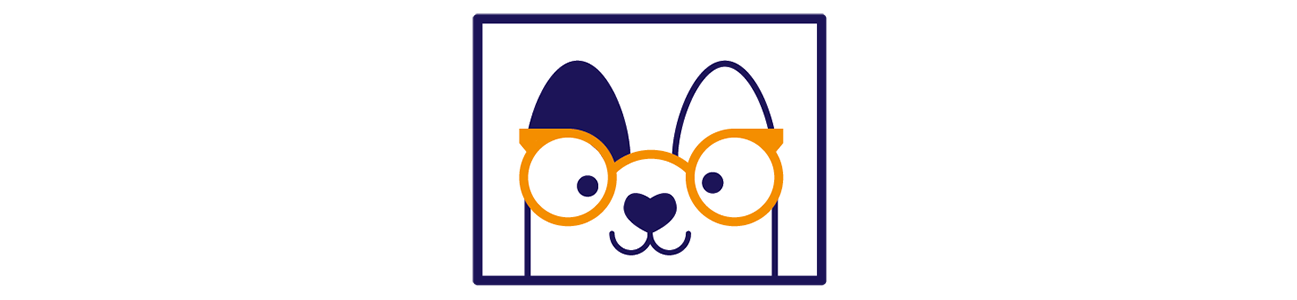
TL;DR: Why we use this tool
✅ This product has features that make daily use easier in practice. Competing products (such as LastPass Authenticator) do not have as good an offering.
✅ This company has a good stance on privacy. Competing products (such as LastPass Authenticator) do not have as good an offering.
⚠️ This company does not offer its code for public review. Competing products (such as Google Authenticator and LastPass Authenticator) also do not make their code public.
This product doesn't check all our boxes but, amongst its competitors, it comes the closest to meeting all the criteria.

Extra ways we get value from this tool
- Unlike competitors (Google Authenticator and similar), Authy synchronizes between different devices. So we're able to get the TOTP code from any of our mobile devices or desktop devices which have Authy set up.

How to get support
To resolve issues using Authy, follow these steps.
- Do a search using the Help Centre: https://support.authy.com/hc/en-us/requests/new
- If you don't find a solution, create a ticket: https://support.authy.com/hc/en-us/requests/new

Sources