📬 These 7 trustworthy browser extensions jumpstart our security and privacy

Happily, all these browser extensions (glossary) are available through Firefox's Recommended Extensions program for verifying extensions as trustworthy. They're also available for Chrome and Brave.
The extensions have been grouped by effort to start using.
- Easy: these extensions are easy to start using. They will very likely work fine for you with default settings. You can install these without a second thought.
- Has Learning Curve: these extensions are also easy to start using. But you will need to adjust settings to fit your workflow. Be selective, maybe to start choose just one that you think will be most helpful.
- Frustrating: you'll have very good reasons by the time you want to start using this group of extensions.
Easy
uBlock Origin

Ads can be useful. But they can also be used to harm us.
In my years of using uBlock Origin to keep ads away, I've encountered just one issue, ever. By the time I experienced the problem, users had already long since reported it, there was a fix handy, and the issue was resolved overnight.
One plus of a tool being around a long time is that lots of other people can help you solve any problems that could come up.
It works on YouTube too. Blocking ads doesn't just make your internet experience far less distracting. You also remove a potential attack vector.
HTTPS Everywhere

Encrypt (glossary) everything. But if doing so seems a lot of work from where you stand now, start by ensuring that just your browser traffic is encrypted. Check out the code, if so inclined.
Has Learning Curve
Firefox Multi-Account Containers

Particularly useful for compartmentalizing Google, Meta (ahem, Facebook) and other services that relentlessly hoover up information about what you do online. You can make anything Facebook-related services open in a Container just for itself. Consequently, all the information it can then touch will be limited to facebook.com, or instagram.com, or whatever.
For example, you can sandbox your Google or Facebook activity using Firefox Containers. This would make it more difficult for your business competitors to run interference using ads that can track you and your team across the web.
Privacy Badger

This extension learns on its own to block trackers. If a web app (glossary) breaks, try selectively allowing blocked trackers, but Privacy Badger typically doesn't need any tweaking. Yay!
You can dig into the code, but this extension, like every other one on this page has been vetted by Mozilla for Firefox.
Decentraleyes

When you use a web app (glossary), the app may pull code from certain servers. This code is often necessary for the app to work correctly. This extension protects you by providing that code to the app directly, and prevents the app from talking to those servers.
Cookie Auto Delete
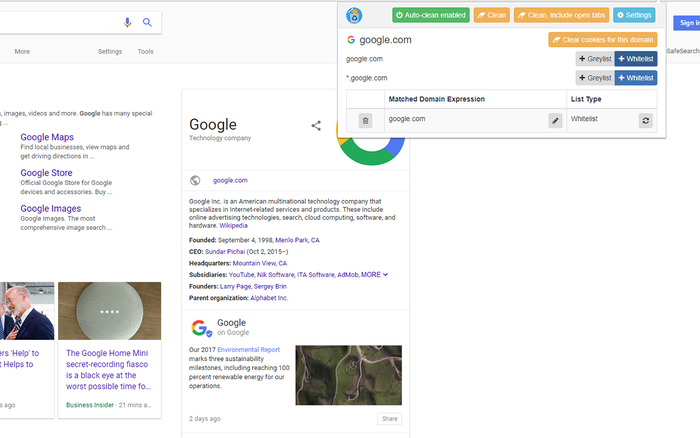
Also shortened to CAD, Cookie Auto Delete does exactly what it says on the packaging: it deletes your cookies (glossary).
Think of Cookie Auto Delete as a tool that cleans up after you. Typically, as you hop from page to page on the web, each one tries to leave between one and several cookies in your browser. Future pages you touch can see those traces left by previous pages and link up your activity, all behind the scenes.
Also useful if you want to automatically logout of some pages when you close the tab or quit your browser.
Frustrating
NoScript

This one has been around long time. I remember using it more than a decade ago in Firefox, before Google's Chrome took over.
Use NoScript to JavaScript on pages you don't trust. When applied, the page essentially becomes old-school static HTML. It's a fantastically useful app for the cautious.
But, NoScript has a learning curve. Start with the other extensions above, and come back to this when you want to make your life more difficult. By then, I imagine you'd have a good reason to do so.
Meta
Helpful words

